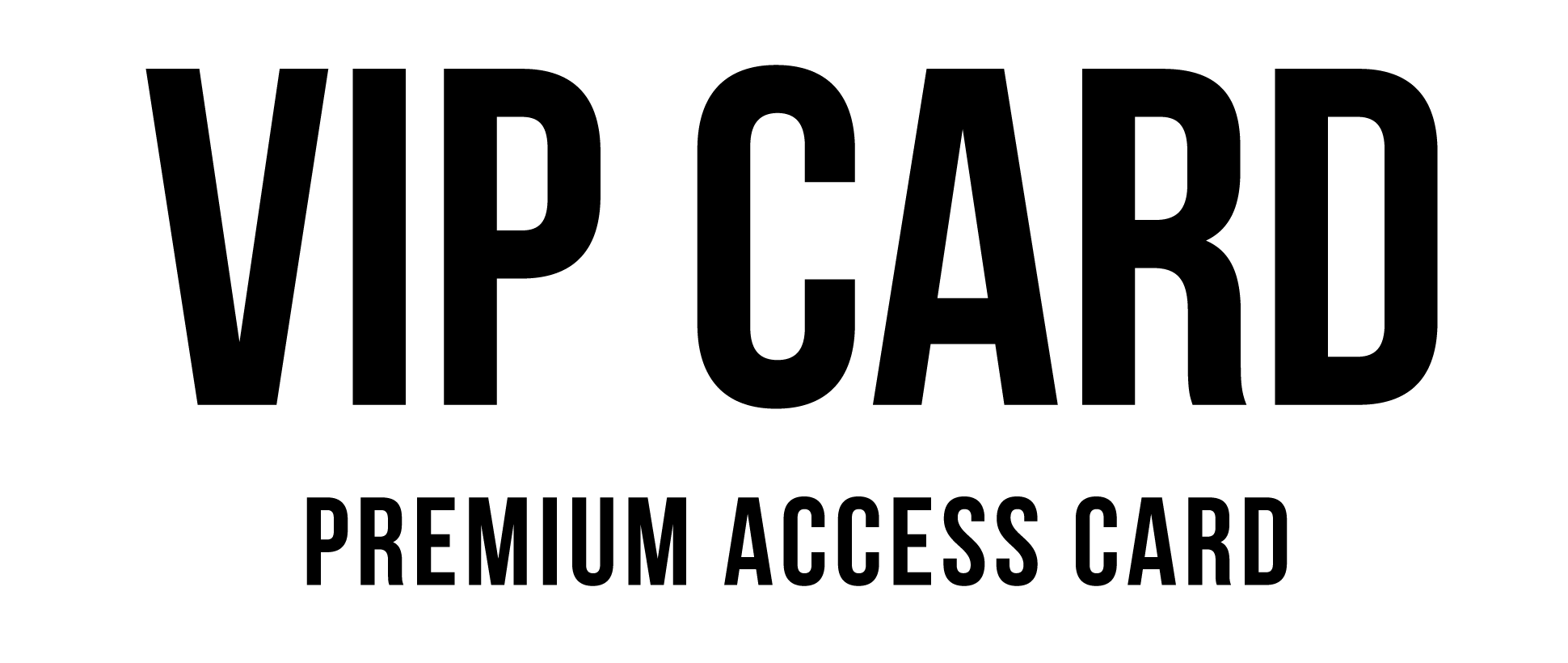EXCLUSIVE ACCESS.
UNMACHED SECURITY.
Secure your vip privileges with advance verification.
Experience the Demo
Use the following credentials to try out the system:
Username: vip
Password: VIPcard2024
Experience the Demo
Use the following credentials to try out the system:
Username: vip
Password: VIPcard2024
The VIP Card Access Program
The VIP Card Access Program eliminates unauthorised transactions that could potentially harm your business, ensuring that VIP products and services are exclusively provided to the right individuals—verified VIP Card holders. With its secure, dynamic password system and robust verification process, this program guarantees that only approved customers can access VIP privileges.
The innovative integration of NFC cards and QR codes makes verification seamless and straightforward, while the real-time synchronisation and secure data handling provide unparalleled protection against fraud or misuse.
This simple yet powerful system offers peace of mind, safeguarding your business while delivering a premium experience to your VIP customers.

Key Features of the VIP Card Access Program
Customer Eligibility and Verification
- The store owner selects eligible customers to join the VIP program.
- Customers provide: Full Name, Phone Number, Copy of License, Profile Photo.
- The store owner reviews and approves these details.
Web3 Technology
- Leverage decentralized Web3 infrastructure to securely validate VIP card ownership.
- Enhance transparency and trust with blockchain-based authentication mechanisms.
VIP Card Creation
- For each approved customer, a VIP Card is created by the store owner.
- The card contains: Customer's name, profile photo, VIP access level, and a unique dynamic password.
Dynamic Password System
- A dynamic password is generated every 30 seconds.
- The password must match the one displayed on the store's platform when the VIP card is accessed.
- This ensures a higher level of security and prevents unauthorized access.
In-Store Verification
- The store accesses the VIP card using their platform.
- The password on the card must match the password on the store's system.
- The customer's details and profile photo are cross-verified for authenticity.
- If all information matches, the customer is verified as a VIP.
VIP Level Access
- Customers are assigned VIP Levels.
- The VIP card displays the access level, allowing the store to provide tailored services or product access.
High Security and Data Integrity
- All customer data, including profile photos and license copies, are stored securely.
- The password changes every 30 seconds to minimize the risk of fraud or misuse.
Multiple Access Levels
- The system supports assigning and managing multiple VIP access levels.
- The store owner has full control over customer access privileges.
Technical Implementation of the VIP Card Access System
Backend Features
- Dynamic Password Generator: Uses a secure time-based algorithm (e.g., TOTP - Time-based One-Time Password).
- Secure Data Storage: All sensitive data is encrypted and stored in the database.
- Role-Based Access: Only store owners can view and manage VIP cards and assign access levels.
Frontend Features
- User-friendly interface for store operators: View and verify VIP card details.
- Public-facing VIP Card for customers: Displays dynamic password, profile photo, and VIP access level.
Additional Features
- Real-Time Synchronisation: Ensures that passwords are always up-to-date.
- Mobile-Friendly Design: Optimised for store operators to access and verify VIP cards via tablets or smartphones by tapping the VIP card or simply scanning the unique QR code.
Experience the System
To experience the system’s simplicity and effectiveness, use the demo login:
- Username: [email protected]
- Password: VIPcard2024
Once logged in, navigate to the VIP Dashboard tab, where you'll find both the business profile and VIP customer profiles.
In the Business Profile, click on "Copy Public Link" to share it on your store device. This link allows your staff to verify the store password against the VIP card password without accessing sensitive VIP customer data.
Setting up a Customer VIP Card
- Upload the customer’s profile photo to help staff visually identify the VIP customer.
- Fill in the customer’s details, including name, address, and phone number.
- Optionally upload the driver’s license (important but not mandatory).
- Assign a VIP level (Bronze, Silver, or Gold) based on the services or products they are eligible for.
- Save the VIP card.
Connecting a Customer Profile to a VIP Card
- Click "Copy Link" from the customer profile and paste it into the "Paste Link" field.
- Copy the Card ID (located on the physical VIP card) and paste it into the "VIP Card ID" field.
- Click "Submit" to load the customer’s details onto the VIP card.
- That’s it! The VIP card is now linked to the customer’s profile and ready for use. This user-friendly process empowers your staff to quickly and securely verify VIP status, ensuring premium service for your valued customers.
Exclusive Access. Unmatched Security.
Secure your VIP privileges with advanced verification.
Key Features
Customer Eligibility
Verify and approve customers for VIP access.
Dynamic Password System
A new secure password every 30 seconds.
VIP Level Access
Provide tailored services with multiple VIP levels.
How It Works
- Select Customers: Approve eligible customers.
- Issue VIP Card: Assign a dynamic password.
- Verify In-Store: Match password and details.
- Grant Access: Provide exclusive privileges.
Experience the Demo
Use the following credentials to try out the system:
Username: vip
Password: VIPcard2024
Try NowContact Us
Email: [email protected]
Phone: 1-800-VIP-CARD